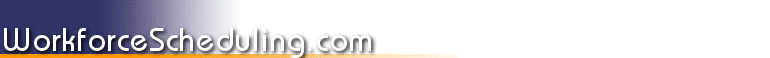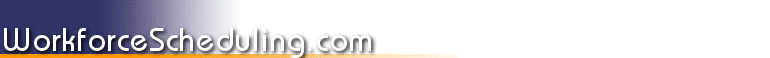|
|

|

|
Frequently Asked Questions
- How does your hosted solution work?
WorkforceScheduling.com provides a low-cost, yet feature rich and expandable, solution to call center workforce management.
Our system consists of two components. Our client software (for use by supervisors) consists of our proven 4th generation,
award winning, Maxima Advantage Vantage Point product.
Our web portal provides agent access to schedules, bulletin board, vacation requests, and other relevant agent information.
Both of these components access your data stored remotely on our hosted servers to free you from worries associated with database maintenance. This also
allows our powerful scheduling and forecasting engines to run on our remotely hosted machines, freeing you from additional hardware and IT costs.
- How much does a subscription cost?
Subscriptions are available in monthly or yearly terms. Rates consist of a base monthly fee and additional per user monthly charges.
Subscription Fee Basics:
- Flat rate monthly fee.
- Additional monthly fee for optional modules (switch data collection, etc.).
- Low additional monthly fee per agent for web portal access.
For additional subscription information see the how to subscribe page.
- What is the minimum subscription period?
The minimum subscription period is one month. Thereafter, subscriptions may be cancelled at any time (partial months are not refunded).
- What happens if my subscription lapses?
You are given a 5 day grace period to renew. After that access to the system will be prevented until you have provided payment for a new subscription period. Refer to the "terms and conditions" agreement that you accepted when first subscribing for additional information.
- How do I make payment?
Payment is made by direct deposit.
- What kind of technical support is provided?
For technical support information refer to the support page.
- Do I lose my work if my Web browser crashes?
No. All data is stored and backed up on Pipkins servers.
- Can I import my own data into the WorkforceScheduling.com System?
When you are initially implemented Pipkins typically imports your information (staff data, etc.).
Thereafter, you are able to enter new data from the client software.
- Is there any data that I can export and use elsewhere?
Yes, with our client software most data in the system can be exported to numerous formats (e.g. Excel, HTML, Text, etc.)
- What happens to my data at the end of the subscription period?
Your data will be saved for six months in case you decide to renew your subscription. Alternatively, you may notify support@workforcescheduling.com in writing and ask us to destroy your data.
|
|